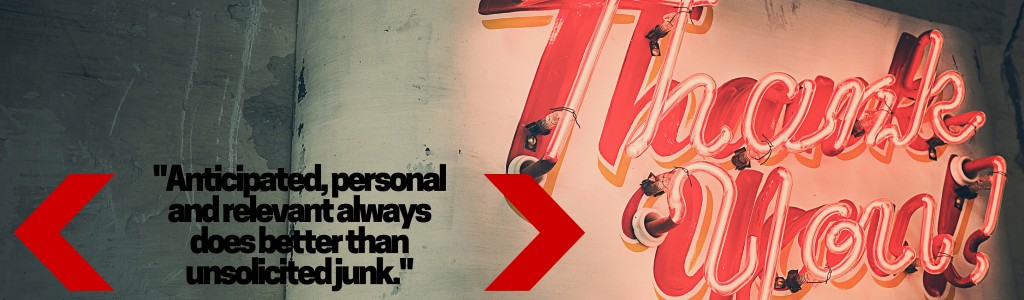A while back, Seth Godin published a list of things that “every good marketer knows”. Among that list was: “Anticipated, personal, and relevant advertising always does better than unsolicited junk.” His conclusion was that there is a very big difference between knowing and doing.
Good marketers continue to send unsolicited junk. [Tweet It!]
Transactional emails are the key every good marketer is talking about, but that few are doing something about.
Table of contents
Promotional Emails vs. Transactional Emails: What’s the Difference?
Promotional emails are strategically sent to promote a specific marketing initiative or campaign. For example, a summer sale or a holiday coupon. Primarily, they’re designed to encourage sales from potential or previous customers.
If you haven’t already, I encourage you to read our Advanced Guide to Promotional Emails That Convert. In 8 minutes, you’ll have a more complete understanding of what promotional emails are, how they work and how they can be better optimized.
Transactional emails are triggered based on someone’s interaction with your site or product. For example, a purchase is made or an in-app message is received. While transactional emails can be designed to encourage sales, they can also be designed to encourage engagement. Many transactional emails are used to re-activate inactive users, for example.
Despite popular belief, transactional emails are not exclusively relevant to eCommerce companies. Any meaningful transaction counts, not just a purchase. For example, if someone provides you with their email address in exchange for a free eBook.
Promotional and transactional emails are different and they deserve to be treated as such. In fact, as Justin Fyles of Intrepid explains, they aren’t even developed in the same way…
Justin Fyles, Intrepid:
“A marketing email with dynamic content is typically a static HTML email with simple tags for recipient-specific information that get merged with customer lists. These emails are then sent in bulk by an Email Service Provider (ESP).
A triggered email, on the other hand, is HTML generated by combining a custom template with user data around a specific event, and then sent directly through an ESP (like Mandrill, Postmark, or SendGrid) to that user.” (via Litmus)
On average, transactional emails perform better than promotional emails (also known as bulk emails, marketing emails, etc.) Why? Simply because transactional emails are more personal and they’re highly anticipated, which leads to improved deliverability and increased engagement.
According to Experian’s Transactional Email Report, transactional emails are more likely to be opened and they’re often opened repeatedly. Obviously, that makes them a great place to cross-promote, upsell, encourage sharing / reviews / referrals, etc.
The same report states that transactional emails also generate more revenue per email than promotional emails. The all-industry average is a measly $0.13. Here are the reported averages for transactional emails…
So, how big is the opportunity here? According to SendGrid, it’s quite substantial…
- On average, 45% of user actions within a web application trigger a transactional email.
- The average web application sends 631,000 transactional emails a month.
The 4 Types of Transactional Emails
Of course, every site is different, which means every site has unique transactions. So, in theory, the list of potential transactional emails is endless. To give you a few examples, though…
- Shipping notifications.
- Account updates and statements.
- Order confirmations.
- Account verifications.
- Alerts and notifications.
- Receipts.
- Password recovery.
- Service cancellations and product refunds.
- Scheduled reminders.
Fortunately, most transactional emails fit nicely into four categories: welcome emails, confirmation / thank you emails, reminder / notification emails, and request emails.
1. Welcome Emails
Welcome emails often kick-off your onboarding flow. After signup or purchase, it’s the first point of contact. Thus, it’s important that the welcome email do three things:
- Answer any questions about the product or service, offer help resources.
- Demonstrate the value of the product or service they just purchased / joined.
- Move them one step closer to experiencing the core value.
Example: Skillshare
Here’s the email Skillshare sends to people who just signed up for a new class…
It’s simple, yet effective. It’s clear why they’re receiving the email, the title of the class demonstrates the value, the next step is obvious, and there are even personalized class recommendations. The only thing missing is help resources, but they’re offered upon click-through.
2. Confirmation / Thank You Emails
There are many actions that require the customer receive a confirmation or thank you email. For example, they change their password, update their credit card information, make a purchase, upgrade their service, etc. Confirmation / Thank you emails should…
- Reassure the customer that the desired action has been taken.
- Answer the question of “now what?”
- Provide a way to contact you.
Example: Kickstarter
After you back a Kickstarter project, you receive this confirmation / thank you email…
It’s clear that the action has been taken and money will end up in the right hands, it specifically notes if / when the credit card will be charged, and contact information is displayed at the bottom. In addition, the social sharing buttons at the top create a built-in growth engine / viral loop.
3. Reminder / Notification Emails
You’re likely very familiar with reminder / notification emails. You receive online bill reminders from Rogers, reminders when your online magazine subscription is almost up, deadline reminders from Slack, notifications from Facebook, notifications from Clarity, etc. Reminder / Notification emails should…
- Be simple and functional.
- Motivate the customer to take action.
- Be consistent and non-intrusive.
Example: LinkedIn
Here’s an email I received from LinkedIn when I was mentioned in an update…
It’s simple and to the point and it specifically encourages me to “Reply to Alexandre”. I don’t receive many emails from LinkedIn by default, so I consider them fairly non-intrusive. However, if I begin to, it’s clear that I can update my notification settings in the footer.
4. Request Emails
Occasionally, businesses need feedback or information from their customers. In this case, the person benefiting the most from the transaction is the business. That’s why a lot of them struggle with these emails. When asking for a review or asking someone to complete a survey, you should…
- Remind customers of the value you provided either via an image or text.
- Set expectations about how long the review or survey will take.
- Be realistic, but describe how the review or results of the survey will benefit the customer.
Example: Thompson Chicago Hotel
This is the email you receive from Thompson Chicago Hotel after you stay with them…
There’s a picture of the hotel lobby and the opening sentence is designed to refresh memories in a positive light (“hope you enjoyed your recent stay”).
Unfortunately, there’s no indication of how long the survey will be, so you don’t know how big of a commitment it is before you click-through.
The “PLEASE TELL US HOW WE DID” headline is not focused enough on the “help us help you” concept. There’s no concrete (“make your future visits more enjoyable” is vague) explanation for how this survey will benefit the customer at all.
What Email Service Provider (ESP) Should You Use?
Honestly, it depends. Instead of telling you what works for CXL’s unique needs, here’s a list of today’s top transactional ESPs. All of the estimated price ranges are based on how many transactional emails you’re likely to send per month (anywhere from 100-750K)…
- SendGrid ($79.95-399.95 / month)
- Mandrill ($54.90-174.90 / month)
- Vero ($299-1,049+ / month)
- Campaign Monitor ($29-699 / month)
- SparkPost ($30-199.99 / month)
- Mailgun ($104-375.50 / month)
- Mailjet ($74.95-399.95 / month)
- SendinBlue ($66-334 / month)
Research the eight options above and choose the one that’s the best fit for your unique needs, but rest assured knowing they’re all among the best in the space.
Where Transactional Emails Go Wrong
1. Letting Developers Manage Transactional Emails
Often developers and third-parties are responsible for transactional emails. Why? Because as Justin explained above, the way transactional emails are created is very different from the way promotional emals are created…
Justin Fyles, Intrepid:
“Developing transactional and triggered emails can be a pain in the ass because the HTML needs to be compiled down from several different templates and dummy data and sometimes run through pre-processors like CSS inlines, which means that unlike a marketing email, you can’t simply open it up in your favorite browser to check your progress along the way.” (via Litmus)
He goes on to explain how developers can design and test transactional emails using Litmus, which offers email previewing and interactive email testing…
Justin Fyles, Intrepid:
“First get a basic layout for your email. It can be one that you or a designer makes or a pre-made template. Using the templating language of your choice, build a template for your email in a logical code that will generate it from your data.
Develop a testing application that populates it with sample data and sends it through your ESP to a provided address.
Start a test with Litmus Email Previews and send it through your testing application to the address provided.
Open an Interactive Previews session and collapse the console. Make further changes on your machine in the editor of your choice.
When you want to see how they look, just trigger an email to the address provided in your Interactive Preview session. Once everything looks beautiful, run one final Litmus Email Previews test to make sure it looks just as good to all your recipients.” (via Litmus)
Of course, relying on your developer to develop the email is very different from allowing your develop to write your email copy. Transactional emails deserve the same time and attention as promotional emails. Leaving it to your IT department or, worse, a third-party is like throwing money away.
Start by taking inventory of all of your transactional emails in a spreadsheet. Beside each email, note who developed / controls it. Email by email, update the calls to action, copy, visuals, etc.
Wrong: Air Canada
I recently changed some of the details of an Air Canada flight and received this…
Where do I start…?
- Always allow replies.
- If you have to dedicate a whole paragraph to explaining how to access a receipt, it’s too complicated. Show the information in the actual email.
- What kind of important information? Set my expectations.
- The privacy policy is completely random and unnecessary.
- Why are you telling me about a PO box in Calgary?!
Right: Postmates
Now, compare Air Canada’s email to Postmates’ post-purchase thank you email…
The formatting, the visuals, the copy… it’s a complete 180. While Air Canada’s email reads like it was written by a robot, Postmates’ email reads like it was written specifically for you by an actual human.
After providing the necessary information, Postmates encourages customers to refer friends to get a free $10 coupon. Chances are, this was an idea from the marketing department, not the IT department.
2. Not Focusing on Deliverability
You’ve heard the expression “content is king” or “email is king”, right? The truth is that deliverability is king. If your email isn’t getting delivered to inboxes, all of the transactional email tips in the world won’t help you.
It’s important to note that transactional emails are delivered more often than promotional emails due to their nature. Again, they’re highly anticipated and personal, which improve quality and naturally influence deliverability. But it’s never a sure thing. And if they go missing, the loses are enormous, according to SendGrid…
Deliverability is a secret crisis facing any business that relies on email communications. Unfortunately, most companies don’t think about deliverability until they have a major issue—like when thousands, or in some cases millions, of emails fail to arrive. Businesses falsely assume that an email is delivered if they don’t receive a bounce notification. But the reality is very different—according to ReturnPath’s 2013 Email Intelligence report, 22% of opt-in emails never make it to the inbox.
What kind of emails are we talking about? Valuable membership confirmations, password resets, shipping notifications, and more. When anticipated messages aren’t received, you not only lose revenue, but you also lose your customers’ trust.
Consider this quick calculation—if you have a list of one million subscribers and 22% of your emails to those recipients go undelivered, then 220,000 people were left waiting for your email that never arrived. While the impact of this loss is unique to every brand, take a minute to ask yourself: What does losing over 22% of my list mean to me?
So, when it comes to deliverability, what really matters? Again, this list could go on forever, but it can be boiled down to four key categories: reputation, infrastructure, authentication and content.
Most people know to focus on content quality. In some cases, they’re even aware of reputation. But more often than not, a lot of elements that influence deliverability are completely overlooked.
Here’s a simple checklist to get you started…
- Reputation
- Offer a clear opt-in and opt-out.
- Don’t buy lists. Routinely clean out your lists to avoid spam traps and hard bounces.
- Avoid being added to a major blacklist at all costs.
- Maintain a low complaint count.
- Choose a sending schedule and keep it. Consistency matters.
- Make sure your emails are relevant and well formatted.
- Infrastructure
- Use a dedicated IP for transactional emails. Sharing means sharing a reputation.
- Your sending address must be able to receive email.
- Signup for ISP feedback loops and remove anyone who complains about an email immediately (set up “postmaster” and “abuse” mailboxes).
- Secure your mail servers. Don’t use open relay or open proxy.
- Authentication
- Learn about Sender Policy Framework (SPF) and Domain Keys Identified Mail (DKIM).
- Identify all of the machines, IP addresses and sending domains you use.
- Create your authentication records.
- Whoever manages your DNS can help you publish your authentication records. First, publish your records in test mode.
- Ensure your mail server is signing outbound emails with DKIM.
- Content
- Is this timely?
- Is this relevant?
- Is this legal?
- Transactional emails are technically exempt from CAN-SPAM, but it’s best to follow it anyway.
- Is this digestible?
- Mobile-optimized?
- Plain text version included?
3. Adding Too Much Noise
Currently, the issue is that companies are sending transactional emails that are leaking money because marketers aren’t even thinking about optimizing them. As awareness of the value of transactional emails increases, going too far in the opposite direction will inevitably become a problem.
You’ll begin to see transactional emails where added noise and “optimization efforts” overshadow the transaction. This, of course, is a mistake as well. The key is finding a happy medium.
Wrong: iTunes
Here’s the email I receive from iTunes when a new episode of Suits is available…
It’s the perfect example of an unoptimized transactional email. Why not recommend other season passes I might like? Or ask me to rate / review the season?
Wrong: Creative Market
Here’s a post-purchase transactional email from Creative Market…
This email goes too far in the opposite direction. The related products are a nice idea, but they take up more space than the receipt itself.
Right: Dropbox
Finally, look at how Dropbox does it…
A simple, straightforward transactional email with some simple, straightforward complementary app recommendations. It’s the best of both worlds, a perfect balance.
How to A/B Test Transactional Emails
Often, transactional emails are created once and never touched again. Of course, they’re not exempt from the benefits of optimization. As Loren Norman of Cypress.io explains, marketers need to make testing their transactional emails a priority…
Loren Norman, Cypress.io:
“Don’t our transactional emails deserve the same treatment? For many of us, these emails are second-class citizens: set up once and promptly forgotten.
We know exactly how many people are on our lists, how many clicks our campaigns get, and on which links. How many triggered emails do we send? For many organizations the answer is “a lot”. Do we know if they are effective in doing what they’re supposed to? What ARE they supposed to do? Can they also hit secondary goals?
Your web store is gorgeous. Shouldn’t your receipts be gorgeous, too?
Your blog is masterfully written and sharp as a knife, but who’s the flunky dullard that wrote your confirmation and welcome emails?
Your designer spent weeks picking just the right color combination for your new web app; your notification emails are OMG MY EYES MAKE IT STOP MAKE IT STOP!” (via MailChimp)
Testing starts from your point of email acquisition, so your options are certainly not limited. To give you a few examples, you can experiment with…
- Form length, depth, descriptions.
- Subject lines.
- Preview copy.
- Copy length / depth.
- Timing / Frequency.
- Buttons vs. text links.
- Cross-promotions and upsell offers.
Be careful about running more than one test at once, though. You don’t want to pollute your test results.
Also, note that not all ESPs offer the A/B testing experience you’re used to for transactional emails. When choosing an ESP, be sure you fully understand how A/B testing can be conducted before committing.
Remember, what’s important is revenue. Opens and clicks are all well and good, but when you’re testing, measure as close to the money as you possibly can. An email with a high click rate could actually generate less revenue for you than an email with a low click rate.
Case Study: MailChimp
MailChimp released a Mandrill case study that demonstrates the importance of testing your transactional emails. Before the test, BillMinder‘s welcome email had an open rate of 45.6% and a click rate of 6%. Here’s what that control email looked like…
They decided to change the email in three ways…
- They changed the font and layout so the email was no longer stuck in 2007.
- They added a line about a feature of DebtMinder, which goes hand-in-hand with BillMinder.
- They added some simple social media links.
Here’s what the email variation looked like…
The result? The open rate increased to 57.2% and the click rate increased to 10.3%.
Of course, this email could be optimized even further. There’s always more that could be done. You should always have a test running, you should always be trying to beat that control.
Conclusion
Just because every good marketer knows that transactional emails are valuable and under-utilized doesn’t mean they’re doing something about it.
Chances are, your transactional emails are leaking money. A lot of it. [Tweet It!] That statement should be concerning to everyone, not just eCommerce companies.
Here’s what you can do to plug the leak…
- Take inventory of all of your transactional emails and who is responsible for them.
- Choose a transactional ESP that offers simple A/B testing capabilities.
- Update all of your transactional emails to (a) fulfill their purpose and (b) generate revenue / increase product engagement. Find the perfect balance between the two.
- Conduct a deliverability audit. Fix any problem areas that might be secretly sabotaging your emails.
- Always be experimenting with your transactional emails to get the most value.