Guidelines 43-46
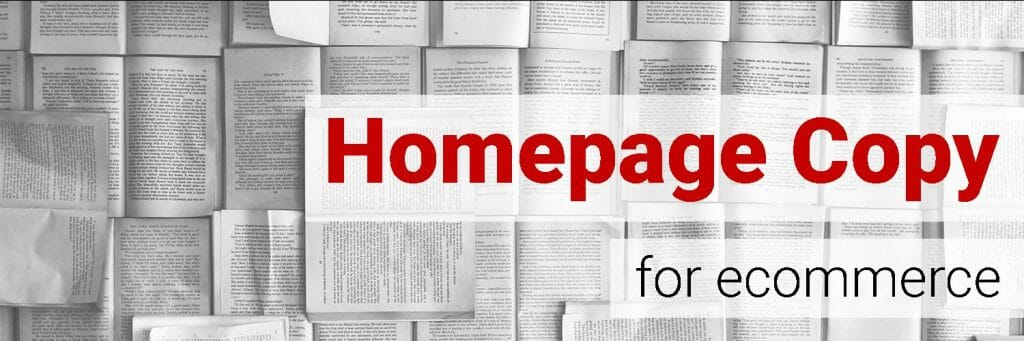
Copywriting is more art than exact science. You can find literally hundreds of different copywriting “formulas” or approaches. Keep in mind that there is no single right way to go about it.
I would strongly advise steering clear of the 1980’s sales letter and 1990’s-2000’s info marketing style — full of hype and ridiculous promises. Today’s consumer is far more skeptical and savvy. You don’t want to sound like a Nigerian scam email. Be very careful with the copywriting advice you’ll find online — the overwhelming majority of it advocates scam-like hype and is NOT backed by any science or data.
The terminology and tone of the copy used on your homepage provides an opportunity to enhance credibility. By carefully crafting your copy, users will feel comfortable on your site and will have no unanswered questions. Follow the next several guidelines to make sure your homepage copy is helping your overall credibility, not hurting it.
4 guidelines for ecommerce copy:
- Avoid any copywriting errors.
- Verify and claims with citations or reference links.
- Instead of FAQ page answer questions in context (when they appear).
- Avoid signups or purchases for your CTA.
Guideline #43. Avoid any copywriting errors.
Attention to detail matters. On a website, bad grammar has been shown to reduce sales (at least when the error is obvious and prominent). But more often it seems that bad grammar accumulates subconsciously and results in less trust for the site.
BJ Fogg has said that web credibility is about making your website in such a way that it comes across as trustworthy and knowledgeable. Your website is often the first point of contact for the customers, responsible for first impressions and of course sources of revenue.
Typos and other grammatical errors are an example of earned credibility: personal experience (e.g. friendly customer service or text full of typos and factual errors). They are either immediately recognized and turn off readers, or they are subtle and slowly damage credibility throughout copy.
Just fix it.
By presenting readers with sub par content, you are putting your business at risk of losing valuable word-of-mouth marketing. Or even worse, you’ll be subject to negative word-of-mouth attention.
In other words, there’s no denying that first impressions matter. If your content is plagued by poor grammar, it’s likely that people will think twice about the quality of your products or services.
Guideline #44. Verify any claims with citations or reference links.
Don’t use guarantees or hyped-up claims as a slimy sales tactic, but rather as a Site Component – Copy testimony to the quality of your product. Your claim will minimize doubts and Conversion Heuristic – Friction help sales — so long as your customers believe it and you can back it up.
Have an impressive stat? Show where it came from (e.g. Ranked #1 Men’s Online Shoe Retailer – Forbes Magazine).
Have a testimonial? Include a name, photo, company and position. Don’t worry about having professional headshots, people will appreciate seeing that real people enjoy your product/service. Even adding the person’s location (e.g. John, Digital Marketing Director, New Jersey) can boost credibility.
Impressive client? Show their logo.
Some examples:
- Hyundai struggled for years with a reputation that it makes crappy cars that break down fast. So they initiated a 10-year warranty — basically asking ‘how can it be a bad car if we’re offering such a long warranty?’
- Pizza delivered in 30 minutes or it’s free.
- Not only will we give your money back, but also compensate your pain. This is the most powerful kind of guarantee — a pain compensation guarantee.
How to do it RIGHT
REI
offers a 100% satisfaction guarantee to its customers and isn’t afraid to advertise it on the homepage.

On a UX benchmark analysis, REI ranked at the very top with a 92% score on the UX dimension “Credibility”.
How NOT to do it
Fitness First USA
The advertised product claims provide “Revolutionary Muscle Gains”. What does this mean? Who says the gains are revolutionary? This claim is in desperate need of support in order for people to take it seriously.

On a UX benchmark analysis, Fitness First USA ranked at the very bottom with an 11% score on the UX dimension “Credibility”.
Guideline #45. Have an FAQ page or better yet, instead of FAQ page answer questions in context (when they appear).
FAQ pages can help add value to your website. However, they could also be totally unnecessary if you intend to actually alleviate the sources of customer questions where they appear (in context). Many business owners believe customer question should be accumulated and organized, rather they should be addressed and preemptively answered by placing into practice a modified user experience that answers the question before it’s asked.
Think reactively versus proactively.
That said, when dealing with a complex interface or product, FAQs might be necessary to save time and effort spent responding to emails and/or customer-service calls. A systematic way of answering similar questions can saves money and provides customer confidence in your offerings.
Read this short lesson FAQs on websites for a bit more info.
Guideline #46. Avoid signups or purchases for your CTA.
Calls to action should be from the customers point of view. They should finish the customers sentence, “I want to …”
But remember: customers don’t visit your webpage because they want to lose money. They want to achieve certain goals or feel something specific (e.g. finding the perfect dress or feeling excited and ready for the event they’re attending) that requires making a purchase.
This brings up the concept of click fear: If the outcome of clicking on a button is not 100% clear, people will be significantly less likely to do so.
When it comes to product pictures, however, it’s often best to NOT show a button at all. In this day and age, web users know that you can click on a product picture to get to the product page. It’s a widely accepted method. By removing “see product” or to generic “show now” button, you reduce noise.
At the very least, aim to be specific and use categories and segments within the CTAs such as “shop dog” example below.
I [don’t] want to mislead you into thinking that changing the button from “Buy Now” to “Sign up Here” at the bottom of a sales page makes a lick of difference when everything leading up to that final call to action doesn’t build some kind of anticipation in the reader’s mind. […] the best calls to action aren’t effective just because of your word-choice on the button. No no, the best calls to action are the ones that promise your story only gets better after you sign up.
How to do it RIGHT
Petsmart
provides two complimentary CTAs for their pet food promotion that direct users to the right subcategory of pet food, depending on whether they have a dog or a cat.

On a UX benchmark analysis, Petsmart ranked at the top with a 89% score on the UX dimension “Credibility”.
How NOT to do it

On a UX benchmark analysis, Gertens ranked at the very bottom with a 16% score on the UX dimension “Credibility”.