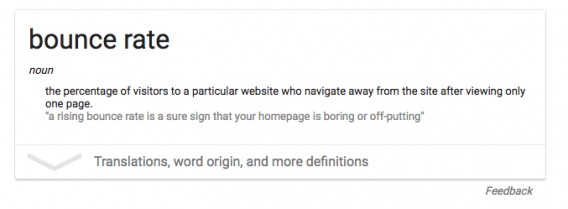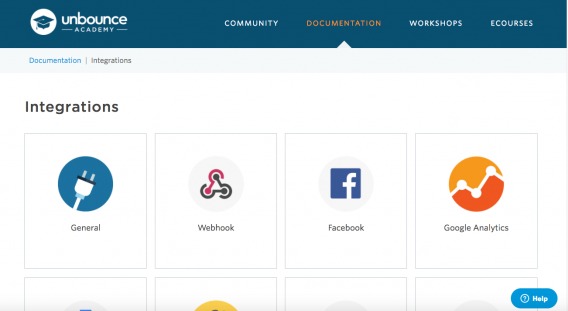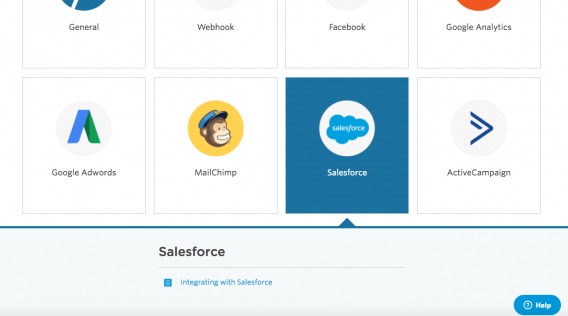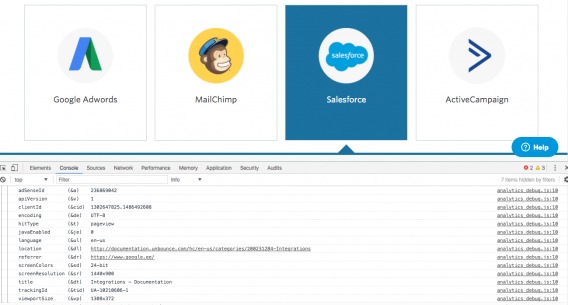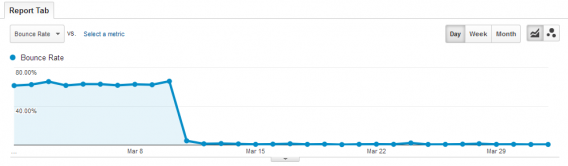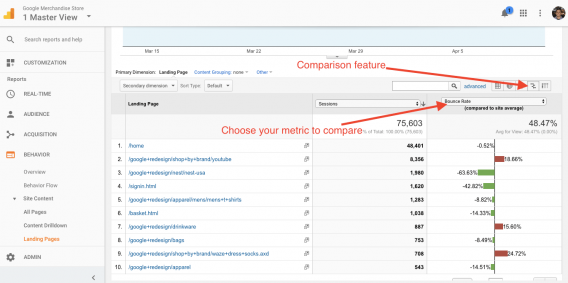Bounce Rate: Everything You Want to Know and More
This guide will teach you how to analyze, use, and understand bounce rates to bring business value.
Bounce Rate is a largely misunderstood metric in marketing.
This handbook will attempt to clear things up at every level. From the most basic definition of what a bounce rate is to how it affects SEO and what your bounce rate should be, we’ll touch on everything. We’ll even go to the fundamental and important question of, “what can I do with this information?”, in an attempt to make bounce rates more actionable for marketing professionals.
Whether you’re an SEO professional, conversion optimization specialist, UX designer, marketing analyst, or anyone else who works on a website and looks at data, you’ll get something from this guide. In any case, you can treat it like a reference guide to anything regarding bounce rates and online marketing.
Table of Contents
- Google Analytics Bounce Rate – Google Analytics has some specific quirks around bounce rate.
- Bounce Rate Benchmarks – What’s a good bounce rate?
- SEO Impact of Bounce Rate – Does bounce rate affect SEO? What can you do about it?
- Email Bounce Rates – What does a bounce rate mean for email?
- Bounce Rate vs Exit Rate – What’s the difference? Why does it matter?
- Bounce Rate and Conversion Optimization – what can you do about bounce rates?
- Conclusion
We’ll try to keep things concise in this guide. No fluff.
That said, we cover a lot, so try to use this handbook as a specific solution to your questions and problems. It’s not going to be a fun “passive read.” When you’re wondering about the SEO impact of bounce rate, etc., look that up.
Bounce Rates: An Overview
Bounce rates (often confused with exit rates) are metrics used in web analytics. In its most basic sense, a bounce rate represents the percentage of visitors who enter the site and then leave, as opposed to staying on the site and interacting with it in a meaningful way (more on site interaction and bounce rate later in the guide).
People use bounce rates as an indicator of success and page effectiveness. The heuristic (though not always true) is that a high bounce rate is bad and a low bounce rate is good. This, of course, is a simplified reality. A high bounce rate on a customer help page may indicate that the user found the solution to their issue and bounced happily. A high bounce rate on a landing page with a ton of paid acquisition may be an indicator that you could improve your page, though.
In any case, bounce rates are highly contextual, widely used and popular, and eminently interesting to a web analyst. This guide will dive into the specific definitions (down to specific analytics platforms) and use cases for bounce rate with regard to marketing, design, SEO, and more.
Bounce rate is a common and widely used metric in digital analytics and web traffic analysis. While most use it as some sort of success indicator, its actual meaning is sometimes misunderstood.
Bounce Rate Definition – What is Bounce Rate?
The simple definition of bounce rate is fairly straightforward: the percentage of visitors to a particular website who navigate away from the site after viewing only one page.
So someone enters the site from whatever source (email, ad, social media), and leaves without viewing any other pages. Makes sense. However, in reality, this isn’t entirely accurate.
A bounce in most analytics systems including Google Analytics is when a user leaves without interacting with the site at all. Because you can configure analytics events that occur within a page (such as playing a video or interacting with a slider), you could have a visitor that only visits one page and then leaves – but it might not be considered a bounce.
For example, let’s say you have a visitor who searches “unbounce integrations” and ends up on this help page:
As you can see, there are a variety of interactions a user could make. Without navigating from the page, they can click any of the tools to integrate, and get more information. Here’s an example:
Now, in my opinion, it would be nice to know this behavior – so it would be wise to set up event tracking for on-page elements people interact with. When you set up an event in Google Analytics, you can choose a non interactive or interactive event. If the event is interactive, triggering it will make the session a non-bounce session – even if the user exits the page immediately after.
A quick run of GA Debugger shows Unbounce isn’t triggering events for this, so even if a user clicked every integration tool on the page and then left, it would still be counted as a bounce and they wouldn’t know what interactions the user made:
In any case, just remember: A bounce in Google Analytics is not a visit with a single pageview, but rather it is a visit with a single engagement hit. Another pageview can affect your bounce rate, but also any event that hasn’t been set to nonInteractive can affect bounce rate.
That’s why it’s so important to do a Google Analytics Health Check, so that when you see a page with a 0% or a 100% bounce rate, you know that something’s fishy (and that something usually has to do with two pageviews being fired, or an interactive event hit being fired).
What does a high bounce rate mean? A low bounce rate?
Most people think that a high bounce rate is bad and a low bounce rate is good. This is generally the case (given accurate tracking), but sometimes it’s not. It’s contextual. You have to ask some deeper questions:
- What’s the purpose of the page?
- What’s a good bounce rate benchmark?
- Does improving bounce rate correlate with improved revenue and conversion metrics?
- What’s the quality of the traffic landing on this page?
The first question may be the most important. If you’re sending paid traffic from Google Search Network to a landing page and your bounce rate is super high, yes, you probably want to focus on lowering it.
In fact, analyzing bounce rates on transactional landing pages can be an excellent proxy for finding conversion opportunities. Just go to Behavior > Site Content > Landing Pages and use the comparison feature on the right hand side of the screen. Then select Bounce Rate from the drop down menu:
But if you have a help page where a searcher finds their answer right away and then leaves, a high bounce rate is a really good thing. They found what they were looking for!
In addition, as I’ve mentioned, events factor into this. If you have a blog post that is quite long (3000 words), but no events being triggered, someone could read the whole thing, love it – even print it out – and then bounce. That’s not a bad thing.
Luckily in this case there are interactive events you can fire such as time on page and scroll depth that can be a proxy for content engagement. More on that later.
The point is, high bounce rate isn’t always bad and low bounce rate isn’t always good.
What action can you take when you know your bounce rate?
Knowing your bounce rate allows you to make informed decisions regarding content marketing, paid acquisition, SEO, and CRO or user experience. You can use it as a metric to track whether or not your changes are positive or negative.
As I mentioned, a high bounce rate isn’t always a bad thing. In addition, even if you’ve determined that lower bounce rate on a given page is a good thing, that doesn’t mean that lowering it is always beneficial. For instance, you could run an A/B test where conversions and revenue drops, but your bounce rate goes down as well. Should you implement the variation? No, because the metrics that matter are the ones that pay the bills, not engagement metrics like bounce rates.
Bounce rates are a good proxy metric for success. They’re wonderful for finding opportunity areas. But they’re a “micro-conversion” – basically, you should not optimize solely for reducing the bounce rate on a page. It can be a misleading indicator for conversion optimization.
Conclusion
Bounce rate is a widely used but misunderstood metric. How it is tracked depends on your analytics setup, and how you use it to determine the success of marketing and UX efforts varies with your goals as well.
Put simply, bounce rate tends to be a micro-metric, or something you look at as a proxy for success. It should never be the main goal, and you should always question the integrity of your bounce rate numbers in your analytics tool.
Let’s move on to what bounce rate means in Google Analytics.
Table of Contents
Start Reading or Download guide as PDF
-
Bounce Rate in Google Analytics
Since Google Analytics is far and away the most popular web analytics tool, it pays to know exactly how bounce rate is calculated in Google Analytics. -
Bounce Rate Benchmarks: What’s a Good Bounce Rate, Anyway?
"What's a good bounce rate?"...common question, not a super clearcut answer. This piece will explore bounce rate benchmarks and give you a good baseline understanding of where you may stand. -
Email Bounce Rate: How to Manage Soft & Hard Email Bounces for Better Performance
While most people think of bounce rates in terms of website analytics, email bounce rates are a thing, too. -
The Top 4 Ways to Lower Bounce Rate
Now for the meat of the guide: how do we lower bounce rates? -
The SEO Impact of Bounce Rate (What You Need to Know)
Does bounce rate affect SEO? Some say yes, some say no, but this article spits the truth of the matter. -
Bounce Rate vs. Exit Rate: What’s the Difference?
Unfortunately, the two metrics are often misunderstood and used interchangeably, when it is their subtle differences that make them useful metrics. -
Conclusion
Summary and wrap up.